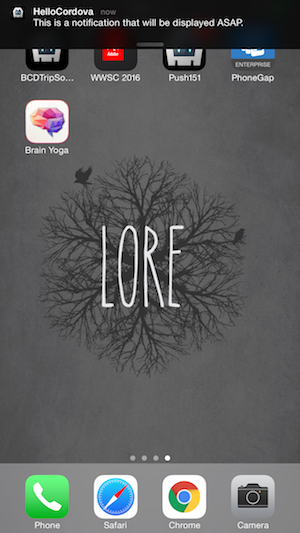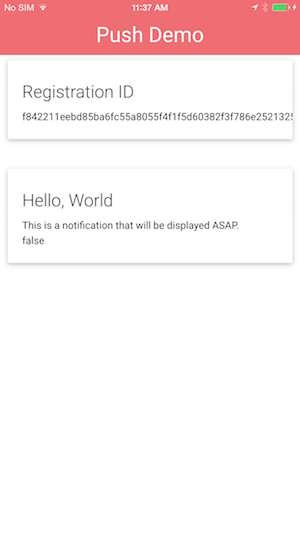Now that we have an app that is able to receive push notifications we have to have some way to be able to send a notification to the app. The push plugin will work with a number of third party push services including but not limited to Amazon SNS, Parse, DevicePush and Ionic Push we are just going to use our own Node script to test push.
In the server directory run:
npm install
This will install the necessary node packages in order to send push notifications to APNS or GCM.
If you are using an Android device open the server/gcmService.js file. You will need to modify the following two lines with your API key and device ID.
// Replace these with your own values.
var apiKey = "Project API Key";
var deviceID = "Device's Registration ID"
or if you are using an iOS device open the server/apnService.js file. You will need to modify the following three lines with the paths to your certificate files and the device ID.
// Replace these with your own values.
var cert = "/path/to/cert.pem";
var key = "/path/to/key.pem";
var deviceID = "Device's Registration ID";
Now we are ready to send a push notification to our app. If you are on Android device you will run the following command to send your test push:
node gcmService.js
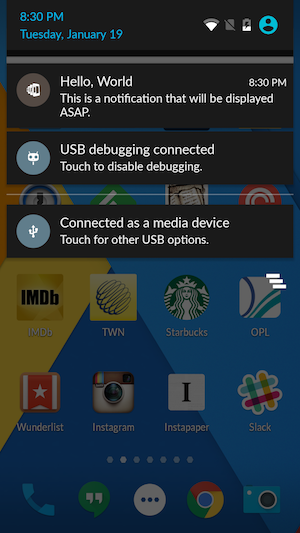
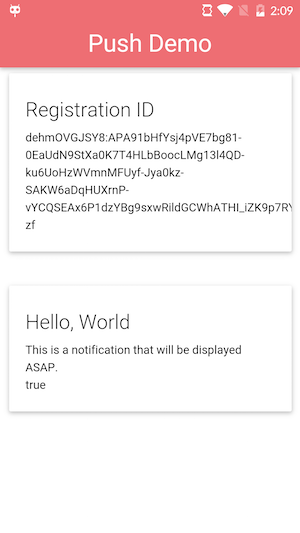
If you are on a iOS device you will run the following command to send your test push:
node apnService.js