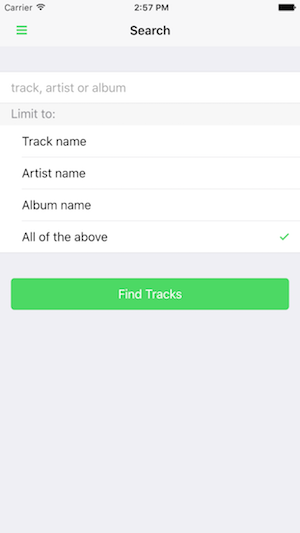Create a PhoneGap project using the PhoneGap CLI. For example:
$ phonegap create pgpush --template https://github.com/phonegap/phonegap-app-star-track-push
We’ll be using the phonegap-app-star-track-push project as our template to provide base functionality.
Navigate into the newly created project folder:
$ cd pgpush
Serve the app using the PhoneGap CLI. Type $ phonegap serve. You will receive the server address the app is being hosted on in the output received in the console (192.168.1.11:3000 in this example):
$ phonegap serve
[phonegap] starting app server...
[phonegap] listening on 192.168.1.11:3000
[phonegap]
[phonegap] ctrl-c to stop the server
[phonegap]
Now go to your mobile device where the PhoneGap Developer App is running, enter the server address on the main screen and tap Connect.

Tap directly on the server address displayed in the terminal screen of the PhoneGap Developer app to change it to match yours. The value filled in by default is only a sample.
You should see the connection occur followed by a success message as shown below. If you receive an error of any kind, ensure once again that you are connected to the same network on both your and computer.