Module 11: Putting it all together
So far we’ve been focusing on individual parts of Enhance. For this module we are going to put it all together and build a new API backed page from scratch. We’ll leverage the links we’ve stored in the database to build out a page of interesting links we can share with everyone.
Like this one about custom CSS properties.
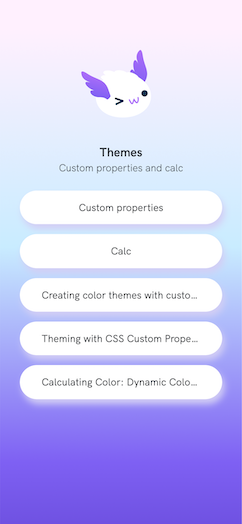
Getting the data
- We are pretty experienced working with API routes by this point so let’s create a new file
app/api/linktree.mjsand populate it with the following code.
import { getLinks } from "../models/links.mjs"
export async function get() {
const links = await getLinks()
const publishedLinks = links.filter(link => link.published)
return {
json: {
page: {
title: 'Themes',
description: 'Custom properties and calc'
},
links:publishedLinks
}
}
}
- We get to re-use the same database code to list all the links and we’ll pass those links along to our page component.
- Speaking of our page component.
Displaying the links
- Create a new file called
app/pages/linktree.htmland populate it with the folling code.
<linktree-container
class="
text-center
overflow-auto
"
>
</linktree-container>
- Well that’s not much code. I guess it is web components all the way down from this point.
Link components
- Our
app/pages/linktree.htmlpage only has one tag in it and it is the custom elementlinktree-containerso let’s create that now. - Create the file
app/elements/linktree/container.mjsand populate it with the following code.
export default function LinktreeContainer({ html, state }) {
const { store={} } = state
const { page={}, links=[] } = store
const { description='No description yet', title='No title yet' } = page
const linkItems = links.map(link => {
const { text='', url='' } = link
return html`
<li class="mbe0">
<linktree-link text="${text}" url="${url}"></linktree-link>
</li>
`
}).join('\n')
const defaultLink = html`
<li>
<linktree-link text="Add some links" url="/login"></linktree-link>
</li>
`
return html`
<style>
:host {
display: block;
height: 100vh;
min-inline-size: 20rem;
padding: 4rem 2rem;
background-image: var(--linktree-bg-img);
background-size: cover;
}
:host > div > img {
width: 10rem;
object-fit: cover;
border-radius: 100%;
}
:host > ul {
max-inline-size: 50rem;
margin: auto;
}
:host > ul > li {
border-radius: var(--linktree-link-border-radius);
box-shadow: var(--linktree-link-shadow);
}
:host > ul > li:active {
box-shadow: none;
transform: var(--linktree-link-transform);
}
.avatar-img {
content:var(--linktree-avatar-img);
}
</style>
<div class="flex mbe-2 justify-content-center">
<img class="avatar-img" alt="Axol lotl">
</div>
<h1 class="text1 font-bold mbe-4">
${title}
</h1>
<p class="text0 font-light mbe3">
${description}
</p>
<ul class="list-none">
${linkItems.length ? linkItems : defaultLink}
</ul>
`
}
- The real magic of this component is the mapping over the
linksprovided by our API route to create a list of links for the container. - Next we’ll create the
app/elements/linktree/link.mjsfile and populate it with:
export default function LinktreeLink({ html, state }) {
const { attrs={} } = state
const { text='', url='' } = attrs
return html`
<style>
:host > a {
display: block;
text-decoration: none;
padding: 1rem 2rem;
background-color: var(--linktree-link-bg-color);
border-width: 3px;
border-style: solid;
border-color: var(--linktree-link-border-color);
border-radius: var(--linktree-link-border-radius);
}
:host > a:hover,
:host > a:active {
background-color: var(--linktree-link-bg-color-hover);
border-color: var(--linktree-link-border-color-hover);
}
</style>
<a href="${url}" alt="${text}" class="truncate">${text}</a>
`
}
- The element itself is quite simple as it just returns an styled anchor tag. Eagle eyed workshop attendees may have spotted something new in this component as well as the
linktree-containerelement.
Custom CSS Properties
Custom properties (sometimes referred to as CSS variables or cascading variables) are entities defined by CSS authors that contain specific values to be reused throughout a document. They are set using custom property notation (e.g., –main-color: black;) and are accessed using the var() function (e.g., color: var(–main-color);).
- In Enhance applications you set these Custom CSS properties in the
styleguide.jsonfile. - Open it now and replace.
"properties": {
"site-width": "90vw",
"site-max-width": "1440px",
"linktree-avatar-img": "url('/_public/axol-wink.svg')",
"linktree-bg-img":"url('/_public/background.png')",
"linktree-link-border-radius": "999px",
"linktree-link-shadow": "4px 8px 11px #d3cef5",
"linktree-link-border-color": "transparent",
"linktree-link-border-color-hover": "#FFF",
"linktree-link-bg-color": "#FFF",
"linktree-link-bg-color-hover": "transparent",
"linktree-link-transform": "translate(0, 2px)"
},
with
"properties": {
"site-width": "90vw",
"site-max-width": "1440px",
"linktree-avatar-img": "url('/_public/axol-wink.svg')",
"linktree-bg-img":"",
"linktree-link-border-radius": "1px",
"linktree-link-shadow": "-1px 1px 0 #222,-2px 2px 0 #222,-3px 3px 0 #222,-4px 4px 0 #222,-5px 5px 0 #222,-6px 6px 0 #222,-7px 7px 0 #222,-8px 8px 0 #222",
"linktree-link-border-color": "#222",
"linktree-link-border-color-hover": "red",
"linktree-link-bg-color": "#FFF",
"linktree-link-bg-color-hover": "#FFF",
"linktree-link-transform": "translate(-8px, 8px)"
},
- Restarting your application results in a whole new look for the
/linkspage.
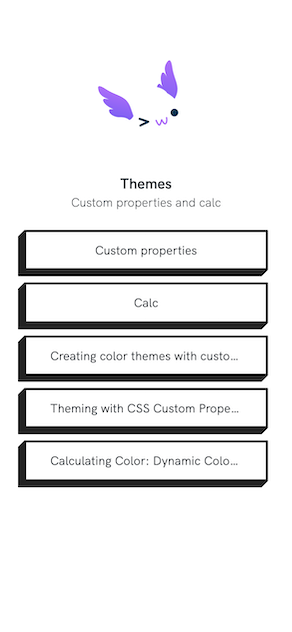
Why are custom properties important
There are two good reasons why you should care about custom properties.
- Theming: custom properites allow you to easily theme your component by ensuring they are using the same value for css properties like color, border, etc.
- Shadow DOM: We talked earlier that web components that use the shadow DOM are not affected by the regular cascade of CSS as they are effectively in another DOM. However CSS custom properties can pierce this barrier allowing you to pass in values from the light DOM. This allows you to do consistent style of your light and shadow DOM components.
For more information on CSS custom properties click on any of the default links on the linktree.